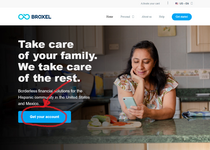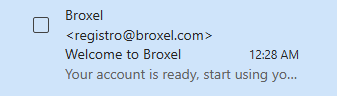- Joined
- 20.10.23
- Messages
- 43
- Reaction score
- 41
- Points
- 18
Broxel VCC | Registration Method
We will register Broxel VCC:
- Easy to register
- Suitable for beginners
- Small cost of registration (BG Mail, week number 2 $, proxy 1 $)
- Filmed only to the best (as far as I know)
- Paypal binding is possible (as far as I know)
- Holds small amounts well (up to 1500 $)
To register, we need:
1) Any anti-detect (e.g. OctoBrowser)
2) Proxy
3) Full Info (preferably with mail in BG so that the chance of registration is high.
4) SMS reception number (you can use Google Voice or Truverifi type rental services)
5) 5-10 minutes of time
Stage 1: Configuring the system
Connect proxies or vpn
We register mail from bg fulcrum or high reputation mail
I use octo browser to register, you can use a different antidetect
Stage 2: Registration Process
1) We go to the site: broxel.com
2) Click: Get your account
View attachment 57102
3) Next: Start
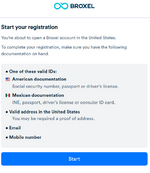
4) Enter the mail that we created and accept the code for it
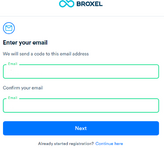
5) Next enter the number
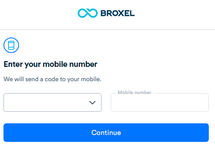
6) Next, come up with a password for the account
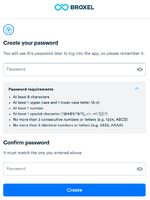
7) Next, choose whether to get a physical card or not
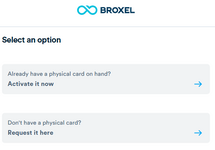
8) Next, flipping down and accepting all conditions

9) Choose a map design
10) Start data entry:
a) Nationality
b) Full Info
c) Address

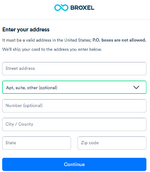
12) Waiting for account confirmation
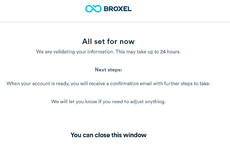
13) You receive confirmation usually within a couple of hours and you can use the account
TG
TOX: BB7AEB7A862BE6D9A2D26655AAAA363BE8A93D7AA0C1A9FB2B6EC92FDA580E63DD9E7A0425ED
We will register Broxel VCC:
- Easy to register
- Suitable for beginners
- Small cost of registration (BG Mail, week number 2 $, proxy 1 $)
- Filmed only to the best (as far as I know)
- Paypal binding is possible (as far as I know)
- Holds small amounts well (up to 1500 $)
To register, we need:
1) Any anti-detect (e.g. OctoBrowser)
2) Proxy
3) Full Info (preferably with mail in BG so that the chance of registration is high.
4) SMS reception number (you can use Google Voice or Truverifi type rental services)
5) 5-10 minutes of time
Stage 1: Configuring the system
Connect proxies or vpn
We register mail from bg fulcrum or high reputation mail
I use octo browser to register, you can use a different antidetect
Stage 2: Registration Process
1) We go to the site: broxel.com
2) Click: Get your account
View attachment 57102
3) Next: Start
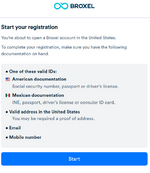
4) Enter the mail that we created and accept the code for it
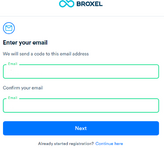
5) Next enter the number
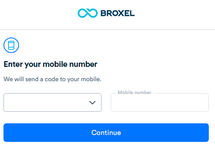
6) Next, come up with a password for the account
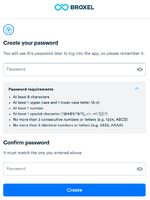
7) Next, choose whether to get a physical card or not
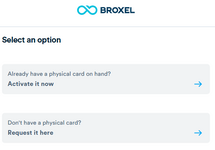
8) Next, flipping down and accepting all conditions

9) Choose a map design
10) Start data entry:
a) Nationality
b) Full Info
c) Address

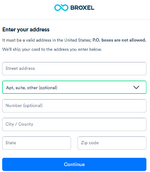
12) Waiting for account confirmation
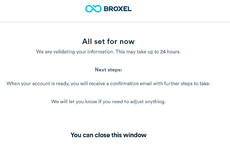
13) You receive confirmation usually within a couple of hours and you can use the account
TG
TOX: BB7AEB7A862BE6D9A2D26655AAAA363BE8A93D7AA0C1A9FB2B6EC92FDA580E63DD9E7A0425ED
Attachments
Last edited: