Set up your ID.me Account:
• To create your ID.me account, enter an email address you can access and choose a password. Click the checkbox to accept our terms and conditions and privacy policy. Then, click Create account.
• Check your inbox for an email from ID.me. Click the button in the email to confirm your email address. Then, return to your browser. The page will automatically move forward to the next step.
5. Secure your account:
• Choose an MFA option. You can receive a passcode via text message or phone call. You can also choose one of the other listed methods which use a phone app or physical keyfob to securely send the passcode.
• Most people choose to send the passcode to their phone. Just enter your phone number and then check your text messages or answer the phone to receive your 6-digit passcode.
• On your browser, enter the 6-digit passcode and click Continue.
6. Verify your identity:
• Option 1: Upload or take photos of your government ID. Either upload existing photos or type in the phone number of a cell phone that can take pictures. If you choose to take pictures with your phone, ID.me will text you a secure link that will open your phone camera. Follow the instructions to take pictures of your ID. For a driver’s license, state ID, or passport card, remember to take a clear photo of the front and back. When you’re satisfied with the photos, click Continue and return to your browser.
• Option 2: Answer questions on your credit history. Fill out some personal information, and answer the multiple choice questions. (Please note, this is not a credit inquiry.) Make sure that all your information is accurate and complete. You’ll see a message saying that your identity has been successfully verified. By clicking Allow and continue, ID.me will be able to send your information to the agency and you will be granted access to your account.
7. Next, you will be redirected to the EDD site below. Some fields will be filled in based on your verified identity, and you will be able to resume your UI claim. (NOTE: If the redirect is unsuccessful, you may need to sign in again to both your EDD and ID.me accounts.)
Telegram **********
https://t.me/MonopolyCardingLessonss
• To create your ID.me account, enter an email address you can access and choose a password. Click the checkbox to accept our terms and conditions and privacy policy. Then, click Create account.
• Check your inbox for an email from ID.me. Click the button in the email to confirm your email address. Then, return to your browser. The page will automatically move forward to the next step.
5. Secure your account:
• Choose an MFA option. You can receive a passcode via text message or phone call. You can also choose one of the other listed methods which use a phone app or physical keyfob to securely send the passcode.
• Most people choose to send the passcode to their phone. Just enter your phone number and then check your text messages or answer the phone to receive your 6-digit passcode.
• On your browser, enter the 6-digit passcode and click Continue.
6. Verify your identity:
• Option 1: Upload or take photos of your government ID. Either upload existing photos or type in the phone number of a cell phone that can take pictures. If you choose to take pictures with your phone, ID.me will text you a secure link that will open your phone camera. Follow the instructions to take pictures of your ID. For a driver’s license, state ID, or passport card, remember to take a clear photo of the front and back. When you’re satisfied with the photos, click Continue and return to your browser.
• Option 2: Answer questions on your credit history. Fill out some personal information, and answer the multiple choice questions. (Please note, this is not a credit inquiry.) Make sure that all your information is accurate and complete. You’ll see a message saying that your identity has been successfully verified. By clicking Allow and continue, ID.me will be able to send your information to the agency and you will be granted access to your account.
7. Next, you will be redirected to the EDD site below. Some fields will be filled in based on your verified identity, and you will be able to resume your UI claim. (NOTE: If the redirect is unsuccessful, you may need to sign in again to both your EDD and ID.me accounts.)
Telegram **********
https://t.me/MonopolyCardingLessonss
Attachments
-
 8D3A1FD5-6375-49F4-A38C-220C43962846.jpeg81.2 KB · Views: 258
8D3A1FD5-6375-49F4-A38C-220C43962846.jpeg81.2 KB · Views: 258 -
 BC46D530-1E5B-4B78-AE51-5FE98E0D4300.jpeg55.9 KB · Views: 220
BC46D530-1E5B-4B78-AE51-5FE98E0D4300.jpeg55.9 KB · Views: 220 -
 AB9A6D4A-D943-401D-821A-79EE087C279A.jpeg51.7 KB · Views: 202
AB9A6D4A-D943-401D-821A-79EE087C279A.jpeg51.7 KB · Views: 202 -
 5C3CB9A3-8FE7-4A61-A8F0-461A05396BE0.jpeg61.1 KB · Views: 201
5C3CB9A3-8FE7-4A61-A8F0-461A05396BE0.jpeg61.1 KB · Views: 201 -
 0BAB38AE-6BAB-47DA-9D6A-F25629C9AB4B.jpeg61.1 KB · Views: 201
0BAB38AE-6BAB-47DA-9D6A-F25629C9AB4B.jpeg61.1 KB · Views: 201 -
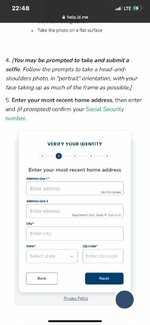 ED76F7C0-5086-479B-9C15-CD2501438D84.jpeg64 KB · Views: 204
ED76F7C0-5086-479B-9C15-CD2501438D84.jpeg64 KB · Views: 204 -
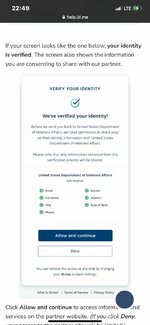 668C6888-E123-4328-ACF0-AFAD3FBE33C1.jpeg66.2 KB · Views: 194
668C6888-E123-4328-ACF0-AFAD3FBE33C1.jpeg66.2 KB · Views: 194 -
 2591A96E-1A94-46DF-8FDC-067D899E1674.jpeg63.6 KB · Views: 217
2591A96E-1A94-46DF-8FDC-067D899E1674.jpeg63.6 KB · Views: 217



