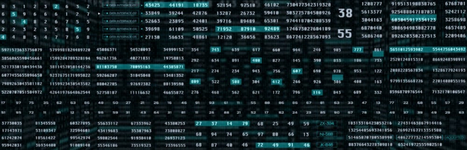- Joined
- 31.10.19
- Messages
- 480
- Reaction score
- 1,055
- Points
- 93
Today I'll tell you a little about telemetry in browsers and how to disable it. Let's start with the basics: if you are using a regular browser like Chrome, Firefox or any other "standard" browser, you are probably familiar with telemetry. Browser developers have left small "gifts" that allow them to see when you open and close the browser, in which window, the format of your monitor, which pages you visit, where you are located and much more. You probably wouldn't want to share this with strangers, right? A different situation with browsers like Mullvad, LibreWolf and Tor: they have basic telemetry disabled by default, which is quite difficult for an average user to disable in a clean Firefox. However, it's not that straightforward. Below, I will leave a list of settings that you should check and disable if they are enabled.
browser.newtab.preload = false
browser.newtabpage.activity-stream.feeds.snippets = false
browser.newtabpage.activity-stream.section.highlights.includePocket = false
browser.newtabpage.activity-stream.feeds.discoverystreamfeed = false
javascript.use_us_english_locale = true
app.update.background.scheduling.enabled = false
app.update.auto = false
toolkit.telemetry.newProfilePing.enabled = false
toolkit.telemetry.shutdownPingSender.enabled = false
toolkit.telemetry.firstShutdownPing.enabled = false
toolkit.coverage.endpoint.base = "" (should be empty)
breakpad.reportURL = "" (should be empty)
captivedetect.canonicalURL = "" (should be empty)
browser.safebrowsing.provider.google4.dataSharingURL = "" (should be empty)
browser.safebrowsing.downloads.remote.block_potentially_unwanted = false
browser.safebrowsing.downloads.remote.block_uncommon = false
browser.safebrowsing.allowOverride = false
network.dns.disableIPv6 = true
permissions.manager.defaultsUrl = "" (should be empty)
network.IDN_show_punycode = true
browser.urlbar.trimURLs = false
extensions.formautofill.addresses.enabled = false
extensions.formautofill.available = "off"
extensions.formautofill.creditCards.available = false
extensions.formautofill.creditCards.enabled = false
extensions.formautofill.heuristics.enabled = false
browser.urlbar.quicksuggest.scenario = "history"
signon.formlessCapture.enabled = false
browser.shell.shortcutFavicons = false
dom.security.https_only_mode_send_http_background_request = false
browser.xul.error_pages.expert_bad_cert = true
security.tls.enable_0rtt_data = false
security.OCSP.require = true
security.remote_settings.crlite_filters.enabled = true
security.pki.crlite_mode = 2
network.http.referer.XOriginPolicy = 2
media.peerconnection.enabled = false
media.peerconnection.ice.proxy_only_if_behind_proxy = true
media.peerconnection.ice.default_address_only = true
media.peerconnection.ice.no_host = true
webgl.disabled = true
media.autoplay.default = 5
browser.contentblocking.category = "strict"
privacy.partition.always_partition_third_party_non_cookie_storage = true
privacy.partition.always_partition_third_party_non_cookie_storage.exempt_sessionstorage = true
dom.popup_allowed_events = click dblclick mousedown pointerdown
privacy.sanitize.sanitizeOnShutdown = true
privacy.clearOnShutdown.offlineApps = true
privacy.clearOnShutdown.sitesettings = false
privacy.sanitize.timeSpan = 0
After checking all these settings, you can move on to the next step. Remember, you should never open the browser in full-screen mode. Of course, this may seem paranoid, but I am a paranoid person, so I advise you not to expose your monitor unnecessarily. Next, install two plugins in your browser:
- CanvasBlocker - it replaces your browser's fingerprints and makes it harder to track the device you are using to go online.
- uBlock Origin - it blocks trackers and ads on pages. You can humorously visit ChatGPT and see how many trackers hit you in a second.
Finally, I'll leave here a small script. It's used through the terminal: -- python3 getdomain.py (or a custom name).
Then just enter the domain name and the script will provide all the information about the domain that it can find.
Python:
import socket
import subprocess
import dns.resolver
import whois
def get_ip_address(domain):
return socket.gethostbyname(domain)
def run_command(command):
result = subprocess.run(command, stdout=subprocess.PIPE, stderr=subprocess.PIPE, text=True)
return result.stdout if result.returncode == 0 else result.stderr
def get_dom(domain):
try:
answers = dns.resolver.resolve(domain, 'A')
return [str(answer) for answer in answers]
except Exception as e:
return str(e)
def about_the_page(domain):
try:
w = whois.whois(domain)
return w
except Exception as e:
return str(e)
print("Enter the domain name:")
domain = input()
ip_address = get_ip_address(domain)
print("The IP is:", ip_address)
whois_info = about_the_page(domain)
print("\nWeb site information")
print(whois_info)
dig_info = get_ip_address(domain)
print("\nMay be one more IP here?")
print(dig_info)