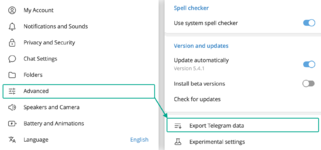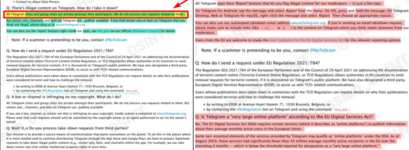- Joined
- 31.10.19
- Messages
- 558
- Reaction score
- 1,441
- Points
- 93

Concerned about Telegram privacy after Pavel Durov’s arrest? Here’s what you should (and shouldn’t) do at this moment.
Safeguarding Your Data on Telegram in 2024
As of now, Pavel Durov faces charges in France but has yet to appear in court. The outcome of the legal proceedings remains uncertain. Meanwhile, scammers are taking advantage of the heightened attention and anxiety surrounding Telegram, and a plethora of questionable advice is circulating on social media about how to proceed with the app. My advice, in brief: Telegram users should stay calm and base their actions solely on the current facts.
Understanding Chat Privacy and the "Keys to Telegram"
In straightforward terms, most conversations on Telegram cannot be deemed confidential - this has always been the case. If you’ve shared sensitive information on Telegram without utilizing secret chats, it’s likely compromised. Consider transitioning your private communications to a different messaging platform, following these guideline. Numerous news outlets have reported that the primary issue against Durov and Telegram is their unwillingness to cooperate with French authorities by providing the "keys to Telegram". It's alleged that Durov holds certain cryptographic keys that could decrypt user's messages. However, the actual structure of the Telegram server is not widely understood.
Available information indicates that most messages are stored on servers in a minimally encrypted format, meaning the decryption keys are kept within the same Telegram infrastructure. The creators assert that chats are stored in one location while keys are in another, but given that all servers communicate with each other, the effectiveness of this security measure in practice is questionable. If servers were seized in one country, that would be a significant step, but it’s not a complete solution. End-to-end encryption, which is standard in other messaging apps (like WhatsApp, Signal and even Viber) is referred to as "secret chat" in Telegram. This feature is somewhat hidden within the app and must be manually activated for specific personal chats. All group chats, channels and regular personal messages lack end-to-end encryption and can be accessed at least on Telegram’s servers. Furthermore, for both secret chats and other types of communication, Telegram employs its own non-standard protocol: MTProto - which has been identified as having serious cryptographic vulnerabilities. Consequently, Telegram messages could potentially be accessed by:
- Administrators of Telegram servers.
- Third parties granted access by Telegram administrators.
- Hackers who have successfully infiltrated Telegram servers and installed spyware.
- Any entity that discovers cryptographic weaknesses in Telegram’s protocols and can intercept user traffic to read non-secret chats.
Deleting Conversations
Some users have been advised to erase old chats in Telegram, particularly those related to work. This advice is questionable, as in databases (where messages are stored on the server), entries are seldom truly deleted; they are merely marked as deleted. Additionally, like any major IT infrastructure, Telegram likely has a comprehensive data backup system, meaning "deleted" messages may still exist in database backups. It might be more effective for both chat participants (or group admins) to completely remove the chat, but the backup issue would still persist.
Backing Up Chats
Concerns have been raised that Telegram could be removed from app stores, blocked or otherwise disrupted. While this seems unlikely, it’s still prudent to back up important messages, photos and documents as part of good digital hygiene. To back up important personal conversations, install Telegram on your computer, log into your account and navigate to Settings → Advanced → Export Telegram data.
In the pop-up window you can select the data you wish to export (personal chats, group chats - with or without photos and videos), set download size limits and choose the data format - HTML, which can be viewed in any browser or JSON for automated processing by third-party applications.
Downloading the data to your computer may take several hours and could require dozens or even hundreds of gigabytes of free space, depending on your usage of Telegram and the export settings. You can close the export window, but ensure you do not exit the app itself or disconnect your computer from the internet or power source. I recommend using the backup feature only in the official client.
Preventing Telegram’s Deletion from Smartphones
First, let’s address iOS. Apple doesn't remove apps from user's devices - even if apps are taken down from the App Store, so any advice about preventing Telegram from being deleted on iPhones is misleading. Additionally, a common method for "preventing Telegram deletion" circulating online - using the Screen Time menu - doesn't stop Apple from removing apps; it merely prevents certain users (like children) from deleting apps themselves, functioning as a parental control feature. Furthermore, Durov’s arrest has reignited the old false claim about Telegram being remotely deleted from iPhones, which both Apple and Telegram officially denied back in 2021. Regarding Android, Google typically doesn't delete apps - except in cases of confirmed malicious software. While this assurance may not apply to all manufacturers (like Samsung, Xiaomi, etc), installing Telegram directly from the Telegram website is straightforward on Android.
Alternative Clients
There are unofficial yet functional and legal clients for Telegram, including an “official alternative client” - Telegram X. These clients utilize the Telegram API, but it’s uncertain whether they offer any additional benefits or enhanced security. The top five alternative clients on Google Play tout “improved security”, but this usually refers to features like hiding chats on a device. Be cautious, as you might inadvertently download malware disguised as an alternative Telegram client - scammers often exploit the app’s popularity. If you’re considering alternative clients, adhere to these safety guidelines:
- Download only from official app stores.
- Utilize reliable protection across all platforms.
- Ensure the app has been established for a while, has high ratings and a substantial number of downloads.
Last edited: