- Joined
- 31.10.19
- Messages
- 378
- Reaction score
- 833
- Points
- 93
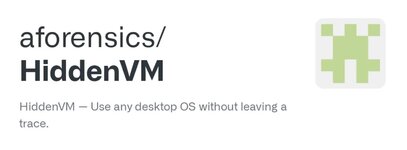
In this article I will talk about a project like HiddenVM. HiddenVM is a simple, free and open source application that allows you to run VirtualBox on the Tails operating system. This means you can run almost any OS as a virtual machine within Tails itself. It's important to note that virtual machines connect to the Internet bypassing Tor, so I would recommend using Whonix as virtual machines so as not to compromise your security. Now let's get down to the practical part. First you need to configure Tails to work with the persistence section and add the administrator password - since these are basic things we will not dwell on this in detail. Download the archive with the application from the official GitHub repository and unpack it.

We launch the file .AppImage format, several windows will open, in the small window we enter the administrator password.
A window will pop up warning you that you will now need to select a folder to install HiddenVM, click "Ok" and in the next window select the Persistence folder and click "Ok" again.

Next, a window will pop up warning you that you need to wait until the installation process is completed and not use the system during this time, in order to avoid failures and errors - click “Ok”. This is what the installation process looks like:

Once the installation is complete you will see the VirtualBox window. Now it’s worth mentioning how to close VirtualBox: after the usual click on the cross in the right you will see a notification that you need to wait before shutting down or restarting the system.

After 15-30 seconds of waiting you will see a notification that VirtualBox has turned off and you can continue to use the system as usual. You can restart VirtualBox from the application menu - the application is called HiddenVM.

After rebooting the system this shortcut will not be there. To install VirtualBox again (virtual machines are not reset if the "Persistence" folder was specified during installation) you need to go to the folder where HiddenVM was installed and run the .AppImage format file, performing the installation in the standard way (for except for specifying the installation folder).

This completes the instructions for using HiddenVM...
Now you can run any virtual machine directly on Tails!
Last edited:




