- Joined
- 26.12.23
- Messages
- 247
- Reaction score
- 13,501
- Points
- 93
?️ Understanding Antidetection: The Canvas Fingerprint ?️
Remember our deep dive into antidetect browsers? Well, grab your digital paintbrushes, because we're about to get our hands dirty with canvas fingerprinting - the Mona Lisa of browser identification techniques.

The Art of Digital Identification
Canvas fingerprinting isn’t just another obstacle - it’s the digital equivalent of leaving your fingerprints at a crime scene. While you’re busy spoofing IPs and user agents, this sneaky bastard is ratting you out to every fraud detection system from here to Silicon Valley.

Think of it as your device's artistic signature. Every brush stroke, every pixel and every tiny imperfection in the rendering tells a story about your hardware. And like a seasoned art critic, tracking systems can spot the difference between a genuine Rembrandt and a clever forgery: Every time you load a page, your browser's drawing a unique picture. And just like your sloppy handwriting on those fake IDs, it's giving you away.
The Canvas Conundrum: Hardware-Level Identification
Now it gets good. Your canvas fingerprint is like a digital tattoo that follows you across browsers, VPNs and even some virtual machines. Change your IP? Easy. Change browsers? Easy. Change how your GPU renders a specific set of instructions? Now you're in for a world of hurt!
But here's the twist. Change your GPU? That's like getting a face lift for your browser. Suddenly youre a new person. But let's be real, how often do you change your GPU?
The Masters at Work: Advanced Fingerprinting Techniques
The fraud detection systems we've talked about before aren't messing around anymore. And with Canvas Fingerprinting they're using:

Layered Rendering: They're creating complex, multi-layered images, combining text, shapes, gradients and 3D transformations. Each layer adds another layer of uniqueness.
Precision Testing: They're checking the exact pixel values of rendered images. Even tiny differences in color values or anti-aliasing can be giveaways.
Performance Profiling: It's not just about the final image, but how long it takes to render. They're measuring rendering times down to milliseconds, creating a performance profile of your hardware.
WebGL Exploitation: They're using WebGL to tap into your GPU. Your canvas fingerprint is a digital tattoo that follows you across browsers, VPNs and even some virtual machines.
Sample code to generate your Canvas hash:
JavaScript:
<b>Hash:</b> <span id="hash-value"></span>
<br />
<canvas id="canvasElement" width="200" height="40" style="border: 1px solid #000000"></canvas>
<script>
// Initialize the canvas
const canvas = document.getElementById("canvasElement");
const context = canvas.getContext("2d");
// Draw shapes with different colors
context.fillStyle = "rgb(255,0,255)";
context.fillRect(20, 20, 150, 100);
context.strokeRect(20, 20, 150, 100);
context.fillStyle = "rgb(0,255,255)";
context.beginPath();
context.arc(50, 50, 50, 0, 2 * Math.PI);
context.fill();
context.stroke();
context.closePath();
// Draw text and rectangle with shadow
const text = "abz190#$%^@£éú";
context.textBaseline = "top";
context.font = '17px "Arial"';
context.fillStyle = "rgb(255,5,5)";
context.rotate(0.03);
context.fillText(text, 4, 17);
context.fillStyle = "rgb(155,255,5)";
context.shadowBlur = 8;
context.shadowColor = "red";
context.fillRect(20, 12, 100, 5);
// Convert canvas to base64 string
const dataURL = canvas.toDataURL();
// Simple hash function
let hashValue = 0;
for (let i = 0; i < dataURL.length; i++) {
const character = dataURL.charCodeAt(i);
hashValue = (hashValue << 5) - hashValue + character;
hashValue = hashValue & hashValue;
}
// Display the hash
document.getElementById("hash-value").innerText = hashValue;
</script>The Entropy Equation: When Blending In Beats Standing Out

Now here's where it gets interesting. Enter entropy - the measure of uniqueness in your canvas fingerprint. High entropy means you stick out like a sore thumb. Low entropy? You're just another face in the digital crowd.
What that leads you to is this: sometimes, not changing your canvas fingerprint can be your best move.
The Great Canvas Myth
For years the security community has been freaking out about canvas fingerprinting. "It's unique! It's trackable! It's the end of online anonymity!" they cried. But recent research has dropped a truth bomb: for most modern, popular devices, canvas fingerprints aren't as unique as we thought.
What researchers at Multilogin (an overpriced antidetect lol) actually found:

A 2018 Dell XPS had the same canvas fingerprint as a 2012 HP laptop.
MacBook Pros from 2011 to 2018 all had identical fingerprints on Chrome 73.
17 different laptops in a row produced the same canvas signature.
The Power of Being Boring
So what's the takeaway? If you're using a relatively modern, popular device with a mainstream OS and browser, you might already be blending into the crowd. In a world where everyone's trying to be unique, being common becomes your superpower.
Some browsers are taking a stand against canvas fingerprinting, each with their own approach:
Brave uses "farbling" which adds a small amount of randomness to canvas readouts. It's like giving each canvas a tiny shot of tequila - just enough to make it wobble, but not enough to make it fall over.
Safari goes for a more hardline approach, limiting the amount of information that can be extracted from canvas elements. It's like putting your canvas behind a frosted glass - you can see the general shape, but the details are blurry.
Between the two, Safari's approach might be more effective simply because it has a larger user base. When you're trying to blend in, being part of a bigger crowd is always better.
Navigating the Canvas Minefield
So, how do you play this canvas game? Here's your battle plan:
Know Your Baseline: Understand what your real device's canvas fingerprint looks like. This is your "normal".
Embrace Boring: If you're using a popular device with a mainstream OS and browser, consider keeping your natural canvas fingerprint. Being common is your camouflage.
Hardware Matters: For best possible approach, if you can, rotate regularly through GPUs to break any correlation with your past orders.
Smart Rotation: If you do need to change your fingerprint, rotate between configurations that mimic real, common devices using top-tier (which we will review soon) antidetects.
Context is King: Remember, a canvas fingerprint alone isn't everything. It's how it fits with the rest of your digital persona that matters.
In the end, dealing with canvas fingerprinting is about finding the balance between authenticity and anonymity. It's not about erasing your digital footprint, but making it look as boring as possible.
Sometimes the best disguise is no disguise at all. In the grand canvas of the internet, being invisible might just be your masterpiece.
Keep your brushes clean, your colors muted and your digital art as boring as possible. In this gallery the mundane is your masterpiece. d0ctrine out.





