- Joined
- 11.01.24
- Messages
- 160
- Reaction score
- 2,408
- Points
- 93
In this article I want to share my experience of adding a phone number to the holder Background Report (BG)
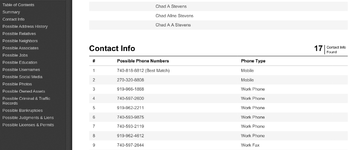
In principle,
Accepting a call isn’t as simple as it sounds. SMS number rental services won’t work for this. I only saw the option to receive voicemail messages in one place. As a result, I had to buy a smartphone with eSIM support and figure out how they work.
In addition to the smartphone, you will need to learn how to provide Wi-Fi with an American IP address. This can be done using software like Connectify Hotspot, DoubleSShManager, and similar tools. Personally, I use a Keenetic router to share my VPN. You can buy eSIMs online, but once the number expires, it can’t be restored.
Once the eSIM is installed on your smartphone, you need to enable Wi-Fi calling on the carrier's website. There, you’ll need to add the holder’s address. Once that's set up, your smartphone will receive calls and SMS, and most services will recognize this number as a legitimate SIM.
After installing the eSIM and connecting it to Wi-Fi calling, you can go to ListYourself.net. Enter the holder’s name, address, phone number, and email. It’s best to complete two calls at once: the “Call Me” and “Call me with a spoken code” options. After entering the digital code, the automated voice will confirm the process was successful, and your listing should be completed within a week.
But how do we know if the number has actually been added? It can take 3-4 weeks for our number to appear on TruthFinder and InstantCheckmate, and even longer on WhitePages. Does that mean the system is not working? Not exactly. If we wait 7-10 days after the listing, we can verify by visiting Experian.com. Start the registration process, enter our number and the last 4 digits of the holder’s SSN. If the registration proceeds automatically, Experian will autofill our name, address, full date of birth, and SSN. We’ll just need to add our email, create a password, set up a pin, and answer a security question. If autofill doesn’t happen, the listing hasn’t been processed yet, and we can register on Experian by answering the background questions.
Once we access our Experian account, we can check our profile and confirm that our number is listed as "Verified." Sometimes we may need to receive one more SMS for verification. As a bonus, we can visit the Auto-Insurance section (My Garage) and view the holder’s cars, including details like colors and the auto loans used to purchase them.
Goodluck!!
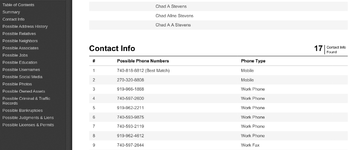
In principle,
Accepting a call isn’t as simple as it sounds. SMS number rental services won’t work for this. I only saw the option to receive voicemail messages in one place. As a result, I had to buy a smartphone with eSIM support and figure out how they work.
In addition to the smartphone, you will need to learn how to provide Wi-Fi with an American IP address. This can be done using software like Connectify Hotspot, DoubleSShManager, and similar tools. Personally, I use a Keenetic router to share my VPN. You can buy eSIMs online, but once the number expires, it can’t be restored.
Once the eSIM is installed on your smartphone, you need to enable Wi-Fi calling on the carrier's website. There, you’ll need to add the holder’s address. Once that's set up, your smartphone will receive calls and SMS, and most services will recognize this number as a legitimate SIM.
After installing the eSIM and connecting it to Wi-Fi calling, you can go to ListYourself.net. Enter the holder’s name, address, phone number, and email. It’s best to complete two calls at once: the “Call Me” and “Call me with a spoken code” options. After entering the digital code, the automated voice will confirm the process was successful, and your listing should be completed within a week.
But how do we know if the number has actually been added? It can take 3-4 weeks for our number to appear on TruthFinder and InstantCheckmate, and even longer on WhitePages. Does that mean the system is not working? Not exactly. If we wait 7-10 days after the listing, we can verify by visiting Experian.com. Start the registration process, enter our number and the last 4 digits of the holder’s SSN. If the registration proceeds automatically, Experian will autofill our name, address, full date of birth, and SSN. We’ll just need to add our email, create a password, set up a pin, and answer a security question. If autofill doesn’t happen, the listing hasn’t been processed yet, and we can register on Experian by answering the background questions.
Once we access our Experian account, we can check our profile and confirm that our number is listed as "Verified." Sometimes we may need to receive one more SMS for verification. As a bonus, we can visit the Auto-Insurance section (My Garage) and view the holder’s cars, including details like colors and the auto loans used to purchase them.
Goodluck!!





