thesmileyfaces
Basic
- Joined
- 08.01.25
- Messages
- 73
- Reaction score
- 4
- Points
- 8
Hi fellow members,
I am currently applying for various Business merchants/services and after passing the verification of the corporation owner, I am required to either log in to the platform to confirm my business bank account via Plaid/Flinks or I have the option of submitting my last 3 Business bank statement in PDF DIRECTLY DOWNLOADED FROM THE BANK.
Now, I can't verify through logging in because I have 0 dollars in there, they require me to do so just to confirm the company's information.
I chose to edit 3 Bank statements instead but when I go to submit it, they hit me with " Please download directly the PDF from the banking platform and do not submit an altered version".
Pretty much they seem to have the same system in place as AMEX those when you try to submit edited documents.
I have tried to edit the Metadata (creation/modified dates/Author) or just simply wiping the meta data clear but somehow they still manage to detect it was tempered with.
Here is an example of metadata that is "fresh" and "original" when I directly downloaded it from the Bank:

And here is the Edited version that I need to make it look like the one above :
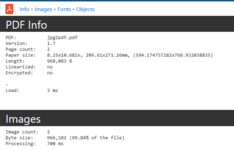 .
.
I would appreciate if someone could help me REPLICATING THE EXACT METADATA or maybe throw suggestions on how to bypass the Plaid/Flink method. (Social engineering here does not work as they truly insist on logging in or sending an original PDF.)
Thank you!
I am currently applying for various Business merchants/services and after passing the verification of the corporation owner, I am required to either log in to the platform to confirm my business bank account via Plaid/Flinks or I have the option of submitting my last 3 Business bank statement in PDF DIRECTLY DOWNLOADED FROM THE BANK.
Now, I can't verify through logging in because I have 0 dollars in there, they require me to do so just to confirm the company's information.
I chose to edit 3 Bank statements instead but when I go to submit it, they hit me with " Please download directly the PDF from the banking platform and do not submit an altered version".
Pretty much they seem to have the same system in place as AMEX those when you try to submit edited documents.
I have tried to edit the Metadata (creation/modified dates/Author) or just simply wiping the meta data clear but somehow they still manage to detect it was tempered with.
Here is an example of metadata that is "fresh" and "original" when I directly downloaded it from the Bank:

And here is the Edited version that I need to make it look like the one above :
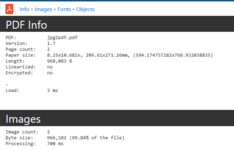 .
.I would appreciate if someone could help me REPLICATING THE EXACT METADATA or maybe throw suggestions on how to bypass the Plaid/Flink method. (Social engineering here does not work as they truly insist on logging in or sending an original PDF.)
Thank you!





