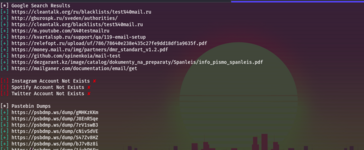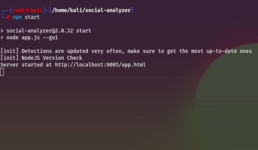- Joined
- 31.10.19
- Messages
- 1,178
- Reaction score
- 3,115
- Points
- 113
MOSINT: Email Data Search
What is it?
Mosint is an automated tool for conducting OSINT investigations on email addresses, written in Go, that allows for quick and efficient exploration of target email addresses. It integrates multiple services, enabling security researchers to rapidly access extensive information.
Installation and Usage
There are several installation options:
Via go install:
Code:
go install -v github.com/alpkeskin/mosint/v3/cmd/mosint@latestVia Docker:
Code:
git clone https://github.com/alpkeskin/mosint
docker build -t mosint
docker run mosint --helpVia go run:
Code:
git clone https://github.com/alpkeskin/mosint
cd v3/cmd
go run main.goNow, create a configuration file in the user's home directory from which the tool is launched:
Code:
nano /home/kali/.mosint.yamlCopy the text and paste it into the created file:
Code:
#Config file for github.com/alpkeskin/mosint
#For default usage just rename this file to .mosint.yaml and put it in your home directory
services:
breach_directory_api_key: SET_YOUR_API_KEY_HERE
emailrep_api_key: SET_YOUR_API_KEY_HERE
hunter_api_key: SET_YOUR_API_KEY_HERE
intelx_api_key: SET_YOUR_API_KEY_HERE
haveibeenpwned_api_key: SET_YOUR_API_KEY_HERE
settings:
intelx_max_results: 20As we can see, the tool uses APIs from various information leak search services, so I will also provide a list of services and links to obtain keys:
- scylla.so - Database leaks
- Intelligence X - Password leaks
- BreachDirectory - Password leaks
- HaveIBeenPwned - Password leaks
- psbdmp.ws - Public data from Pastebin
- emailrep.io - Public names of hacked sites
- hunter.io - Publicly associated email addresses
Social-Analyzer: Unusual Search by Nickname
What is it?
Social Analyzer is a tool for analyzing and searching for people's profiles - over 1000 social networks and websites.
It includes various analysis and detection modules that allow you to select the necessary features for investigation.
The detection modules use different methods to evaluate profiles from 0 to 100 (from "no information" to "likely").
Installation and Usage
The tool can be installed as a Python module or simply by cloning the repository:
Code:
pip3 install social-analyzer[CODE]/
[CODE]git clone https://github.com/qeeqbox/social-analyzer
cd social-analyzer
pip3 install -r requirements.txtThe tool has two modes of operation: with a graphical interface and without it. We will look at launching from both modes.
Without Graphical Interface
First, let's familiarize ourselves with all the parameters available at launch.
As we can see, the list is quite extensive. So we will break it down with examples of launches.
Code:
social-analyzer --username "test"If you enter just the username without parameters, the tool will take a long time to search across all available sites in its database, which will take about 5-10 minutes.
With the --metadata parameter, it will capture information useful for investigations, such as user identification data, links to photos, etc.
Code:
social-analyzer --username "test" --metadataWith the --top 100 parameter, it will search the top 100 popular sites.
Code:
social-analyzer --username "test" --metadata --top 100With the --type parameter, it will search across sites of a specified category.
Code:
social-analyzer --username "test" --type "music"Graphical Interface
To launch, navigate to the tool's directory and enter the following commands:
Code:
npm update
npm install
npm install loadash
npm startAfter which it will display the address where the graphical interface is located.
This is what the graphical interface looks like; let's try entering the target nickname, select Fast Options and start the search by clicking analyze.
As we can observe, this is where the tool's function to analyze data is revealed. In the first screenshot, it shows information about the found accounts with their metadata. In the second, the tool builds a graph that combines the most likely accounts. Overall, the tool can be extremely useful and convenient to use, but again - one should not rely solely on the algorithm for determining the probability of account connections, as it's far from perfect. It's best to analyze and compare the information manually.
Conclusion
Mosint and Social Analyzer are powerful tools for conducting OSINT investigations. Mosint focuses on email data, leveraging various APIs to gather information about potential breaches and associated accounts. Social Analyzer, on the other hand, provides a broader analysis of social media profiles across numerous platforms, allowing for in-depth investigations into user's online presence. When using these tools, it's essential to keep in mind the importance of verifying the information obtained. While they can significantly aid in research and investigations, the accuracy of the results can vary and human judgment remains crucial in interpreting the data.