- Joined
- 28.07.22
- Messages
- 110
- Reaction score
- 8,634
- Points
- 93
Jabber is complocated as fuck for beginners, so attempt this at your own discretion. YMMV
Psi+ can be downloaded from this link => psi-plus-0.16.361-win32-setup.exe

Add
What is OTR
OTR (Off-the-Record) - message encryption protocol for instant messaging networks.
OTR setting on Psi+
(Off-the-Record) - message encryption protocol for instant messaging networks have installed PSI+ on the computer, left to set the encryption. To do this, go to Settings -> Plugins, select from the list of Off-the-Record Messaging plugin and check the Activate plugin from the list.

Now we go to the My Personal Keys tab and generate a new key.

So, you Settings on your computer, it's still to have set up the encryption. To do this, go to Settings -> Plugins, select Off-the-Record Messaging plugin from the list and check the Activate box. " Manually run private messages" and put the checkbox " Finish the session when leaving the contact the offline" and click The Apply .

OTR is enabled, now we are setting up encrypted communication with the interlocutor. In the dialog box, click on the otr lock and select the item " Start a private conversation ".
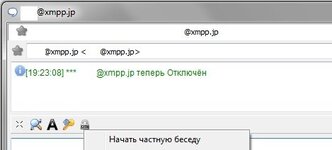
Now we need to authorize each other. To do this, click on the OTR lock again and " Authenticate contact ".
There are three ways to authenticate a contact: through a question and answer, through a shared secret key, or by verifying an electronic fingerprint.

1. Question and answer.
You ask a question that only your interlocutor knows, and the answer to it, and your interlocutor must correctly answer the question.
2. Shared secret key.
Here you need to write the same phrase to both interlocutors, the phrase can be safely transmitted through the Privnote - Send notes that will self-destruct after being read service .
3. Verification of the electronic fingerprint.
Click on the otr lock and select " Show your fingerprint ". After that, we confirm the fingerprint of the interlocutor.
Psi+ can be downloaded from this link => psi-plus-0.16.361-win32-setup.exe

Add
- - Check the box "Register a new account"
- - Enter the server, for example exploit.im, enable encryption. If the client does not automatically find the server, in the manual input tab, enter the server manually: exploit.im, port: 5222
- - Choose a login and password
What is OTR
OTR (Off-the-Record) - message encryption protocol for instant messaging networks.
OTR setting on Psi+
(Off-the-Record) - message encryption protocol for instant messaging networks have installed PSI+ on the computer, left to set the encryption. To do this, go to Settings -> Plugins, select from the list of Off-the-Record Messaging plugin and check the Activate plugin from the list.

Now we go to the My Personal Keys tab and generate a new key.

So, you Settings on your computer, it's still to have set up the encryption. To do this, go to Settings -> Plugins, select Off-the-Record Messaging plugin from the list and check the Activate box. " Manually run private messages" and put the checkbox " Finish the session when leaving the contact the offline" and click The Apply .

OTR is enabled, now we are setting up encrypted communication with the interlocutor. In the dialog box, click on the otr lock and select the item " Start a private conversation ".
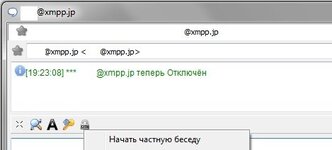
Now we need to authorize each other. To do this, click on the OTR lock again and " Authenticate contact ".
There are three ways to authenticate a contact: through a question and answer, through a shared secret key, or by verifying an electronic fingerprint.

1. Question and answer.
You ask a question that only your interlocutor knows, and the answer to it, and your interlocutor must correctly answer the question.
2. Shared secret key.
Here you need to write the same phrase to both interlocutors, the phrase can be safely transmitted through the Privnote - Send notes that will self-destruct after being read service .
3. Verification of the electronic fingerprint.
Click on the otr lock and select " Show your fingerprint ". After that, we confirm the fingerprint of the interlocutor.





