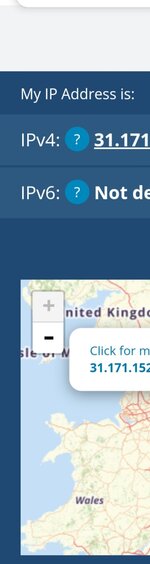Happy New Year Everyone!
I know some of you have been awaiting for this and for those who don't know yet how to connect proxies on mobile devices. it has arrived and this is a simple and straightforward tutorial. Setting up proxy on your mobile devices is pretty simple and easy.
FOR ANDROID USER'S, YOU WILL DOWNLOAD THE FOLLOWING APPS :
*** Hidden text: cannot be quoted. ***
choose the one that you are comfortable with or the one suitable for you . It's pretty simple. After downloading, you will see an option where you can add your proxy and after adding, just click connect, check your connection on
Whoer or
browserleaks.com to see if your IP changes to your desired destination. You can go for anyone one or test the two and see which one you are comfortable with or suits you best.
CONCLUSION :
Hope you can now connect proxies on your mobile devices.
ALL THE BEST![/REPLYANDTHANKS][/REPLYANDTHANKS]