- Joined
- 26.12.23
- Messages
- 247
- Reaction score
- 13,694
- Points
- 93
? Virtual Isolation with VMs?
Remember our guide on hosting untraceable .onion sites? That was about running dedicated servers through RDP and SSH. But today were bringing that paranoid mindset home - literally. Were talking about running isolated VMs right on your own hardware because sometimes you need a secure environment without dealing with remote servers.


VMs: Your Digital Airlocks
Think of VMs like hazmat suits for your fraud operations. Just like how our .onion setup kept the server isolated from the clearnet VMs create a sealed environment where you can run your shit without contaminating your main system. And heres the beautiful part - when those feds come crashing through your door at 4 AM with a battering ram one quick press of the power button and your entire operation vanishes into the digital void. No evidence no traces just a blank hard drive thatll have the forensics team pulling their hair out.

But heres the real shit most guides wont tell you: Just running a VM isnt enough. You need proper isolation that makes our server lockdown from the .onion guide look like childs play. Why? Because this time the threat isnt just from the outside - its from your own hardware.
Why Isolation Matters:
Two scenarios thatll fuck you without proper isolation:
- That sketchy card checker you downloaded is packed with RATs and now some script kiddie is scrolling through your personal photos, crypto wallets, and documents.
- The feds kick down your door at 4 AM. Sees all the cards and logs you bought online. You get sent to Guantanamo.

For carders isolation means:
- Complete separation between personal and fraud activities
- Protection from malware in sketchy tools
- Different VMs for different operations (US drops EU drops etc)
- Quick destruction of evidence under pressure
- No cross-contamination between "work" and real life
Most idiots get caught by mixing personal and fraud activities on one system. A single infected file or subpoena is all it takes. With proper VM isolation your main system stays clean while your "business" stays contained in disposable environments.
Each VM is a separate identity you can nuke instantly. When things get hot destroy the environment and spin up fresh ones. No digital forensics team can track what doesnt exist.
The Paranoids Guide
Lets get your digital panic room set up properly. Well use VMware Workstation Pro since it offers better isolation and security features than VirtualBox. Yeah VMware costs money but youre a carder - card it instead. If youre too broke or dumb to card it VirtualBox works as a free alternative just with fewer security features.
1. Base System Preparation
First nuke your host system. I mean completely wipe it - format that bitch to factory settings. Your host system should be cleaner than a Mormons browser history. No personal files no saved passwords nothing that links back to you.
Download and install VMware Workstation Pro (current version 17.x). During installation when it asks about system updates and user experience programs disable that shit. We dont need VMware phoning home.

Next hit your BIOS/UEFI settings (usually F2 or Del during boot):
- Enable Intel VT-x/AMD-V virtualization
- Enable Intel VT-d/AMD-Vi if available
- Disable Secure Boot
- Set a BIOS password while youre there
For VM storage were using VeraCrypt:
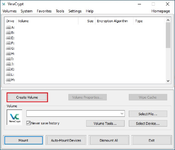
- Download VeraCrypt
- Create a new encrypted container (at least 100GB)
- Use AES-Twofish-Serpent cascade encryption
- Set a strong password you wont forget
- Mount this container whenever you need to run your VMs
2. OS Selection and VM Setup
While there are more secure operating systems out there were using Windows for our carding VM. Why? Because most fraud tools are built for Windows and compatibility matters when youre trying to run these tools.
Get yourself a debloated Windows 11 ISO. Debloating means stripping out all the Microsoft spyware bullshit - telemetry Cortana Windows Defender automatic updates and other phone-home features. You can find these ISOs on forums or make your own using scripts like Windows11Debloat on the guest system. The goal is a clean Windows install that doesnt talk to Microsofts servers.

Creating the VM:
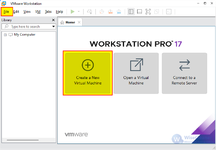
- New Virtual Machine > Custom
- Choose "I will install the operating system later"
- Select Windows 11 x64
- Name it something boring like "Work Environment"
- Store it in your VeraCrypt container
Hardware Configuration:
- Allocate 4 CPU cores minimum
- 8GB RAM (fixed allocation)
- 80GB disk space (pre-allocated)
- Disable 3D acceleration
- Remove sound card
- Remove printer connections
- Remove USB controller
- Set network adapter to NAT only
3. Windows Installation and Hardening
- If you have debloated the iso before installation, mount it, if not mount the standard ISO and debloat it after.
- DO NOT connect to the internet during installation
- Create a local account only - no Microsoft account
- Once installed immediately run the debloater or:
- Disable Windows Update Service
- Block all Windows ports in firewall
- Install VMware Tools (needed for stability)
- Disable all sharing features
- Turn off all Windows features except basic networking
4. Network Security Setup
Layer your security like a paranoid onion:
1. Host System:
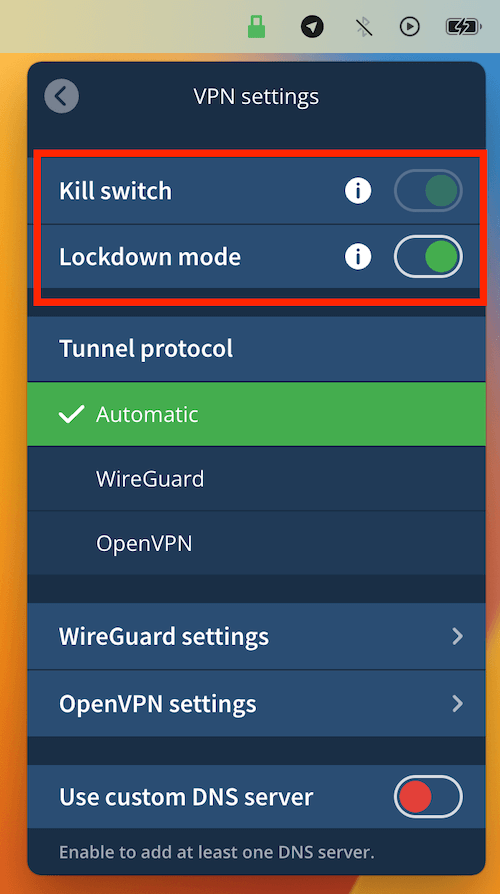
- Install Mullvad VPN (they take crypto and dont log)
- Configure lockdown mode
- Block all IPv6 traffic
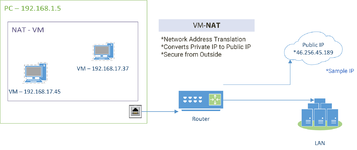
- Set static MAC address (change it weekly)
- Configure VM to only use NAT
- Install a second VPN inside the VM (different provider)
Emergency Protocols: Locking & Nuking

When shit hits the fan and you hear those heavy knocks you need instant nuclear options. Heres how to set up your panic buttons:
Quick-Nuke Batch Files:
Create two batch files on your host machine:
Code:
1. lock.bat (Dismounts and locks VeraCrypt container):
@echo off
REM Force dismount all VeraCrypt volumes
"C:\Program Files\VeraCrypt\VeraCrypt.exe" /dismount /force /silent
REM Clear RAM to prevent cold boot attacks
"C:\Program Files\VeraCrypt\VeraCrypt.exe" /wipecache /silent
exitFinal Thoughts
Setting up a secure VM isnt just about installing some software and calling it a day. Its about creating a digital panic room that keeps your ass safe when everything goes sideways. And trust me in this line of work shit will eventually hit the fan.
Think of your VM setup like a digital bug-out bag. When those red and blue lights start flashing outside your window you dont want to be scrambling around trying to remember which files to nuke first. Your emergency protocols should be muscle memory - one click and everything burns.
But heres the real shit: the best security setup is worthless if you get lazy with it. Ive seen too many carders get caught not because their setup was trash but because they got comfortable. Started checking their personal email in their "secure" VM. Forgot to fire up their VPN. Small mistakes big consequences.
Remember:
- Your VM is a burner phone not your personal iPhone
- Those batch files arent decoration - test them regularly
- If something feels off nuke first ask questions later
Until then stay frosty and keep your nuke buttons close.
d0ctrine out.
Last edited:





