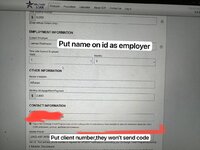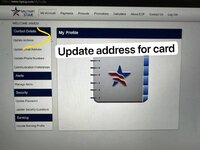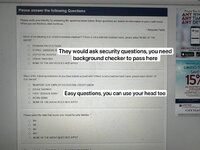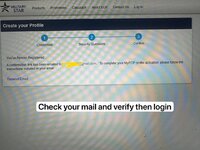How to write Track 1 and 2 Dumps with Pin
To write Track 1 and 2 Dumps with Pin you need MCR200 machine and EMV software to write the tracks on the smart cards with IC Chip. You need service codes 2’s to write Track 1 and 2 Dumps with Pin with EMV software and IC Chip data encryption.
Understanding Dumps with Pin tracks data
We need to understand about dumps with pin tracks data before we proceed with writing them on to the magnetic stripes using MCR Machines. Our software is capable to write dumps with pin on magnetic stripe cards with the provided information even though we are sharing the information for educational purposes ony.
Track 1
Start sentinel — one character (generally ‘%’)
Format code=”B” — one character (alpha only)
Primary account number (PAN) — up to 19 characters. Usually, but not always, matches the credit card number printed on the front of the card.
Field Separator — one character (generally ‘^’)
Name — 2 to 26 characters, surnames separated by space if necessary, Surname separator: /
Field Separator — one character (generally ‘^’)
Expiration date — four characters in the form YYMM.
Service code — three characters
Discretionary data — may include Pin Verification Key Indicator (PVKI, 1 character), PIN Verification Value
End sentinel — one character (generally ‘?’)
Longitudinal redundancy check (LRC) — it is one character and a validity character calculated from other data on the track.
Track 2
This format was developed by the banking industry. This track is written with a 5-bit scheme, which allows for sixteen possible characters, which are the numbers 0–9, plus the six characters : ; < = > ? . The sixteen codes simply map to the ASCII range 0x30 through 0x3f, which defines ten digit characters plus those six symbols. The data format is as follows:
Start sentinel — one character (generally ‘;’)
Primary account number (PAN) — up to 19 characters. Usually, but not always, matches the credit card number printed on the front of the card.
Separator — one char (generally ‘=’)
Expiration date — four characters in the form YYMM.
Service code — three digits. The first digit specifies the interchange rules, the second specifies authorization processing and the third specifies the range of services
Discretionary data — as in track one
End sentinel — one character (generally ‘?’)
Longitudinal redundancy check (LRC) — it is one character and a validity character calculated from other data on the track. Most reader devices do not return this value when the card is swiped to the presentation layer, and use it only to verify the input internally to the reader.
Instructions to write Track 1 and 2 Dumps with Pin
- Run the emv.exe as admin on your computer after the installation is completed you will be asked for the license key which will provided with the instructions notepad provided along with the software.
- Now connect your MCR200 to your laptop and on the software select your hardware and hit “Connect” after being connected and you will be provided with popup notification.
- On software select your card format and press “Check USD Port” you will be shown a pop once you are connected to com port.
- From the software you can Select Type of Card like Visa, MasterCard etc. From the sotware Press the Button Generate ARQC Key (this will generate a unique ARQC Key).
- From the software Press Generate Master Key (This will Generate a Master Key).
- From the software Check the Box Generate a New ICVV For Each Transaction.
- From the software Accept EPI MCI Credit Debit.
- From the software Accept ARPC Key.
- From the software Store ARPC Key.
- USE EMV Tag and ICVV.
- Press the button Check ARQC Key and Check Master Key.
- Select The Card Expiration Data (The day is not Important Only the Month and Year)
- Enter The Pin code if you have it (If you are in USA and you want to use the card in POS then the PIN Is not Necessary but if you will like to use the Card in ATM then You need the Pin code)
- Enter Track 1 and Track 2 ATTENTION THE TRACK 2 NEED TO BE WITH D not = Example 1234567891085696D1465446886489484 Not 1234567891085696=1465446886489484, because the software will burn the data over your EMV Chip in .hex format since the POS/ATM is communicating in .hex not txt.
- Now press Valid data a popup will show up with the data you write in the software interface please check if is correct if it is then press Burn-card Button and allow the software 30/1 Min in order for it to burn the data over the EMV Chip.
- Press the button EXIT to exit the software, IMPORTANT DON’T PULL OUT THE CARD WHEN THE SOFTWARE IS OPEN EXIT THE SOFTWARE THEN YOU PULL-OUT THE CARD.
- Read the card again and see if all is ok for this simple run the software as admin, enter your card in the Hardware and from the software interface press the button Read Card allow it 15/30 sec and the data will show up if all is ok.
- Now you are ready to use the card in any POS/ATM.
Frequently Asked Questions
Will card written with software show balance?
Yes you will be able to make shopping transactions and check the balance and cash out from ATM.
Why other software won’t work but only this software?
Well, most of the commercial EMV Software like RB, X2 matrix etc. they all use the same code in fact only the software interface is changing, and ALL OF THEM don’t use any EMV Digital signature, but we do.
Why the EMV Digital is important?
It is very important since when you insert the card in POS/ATM they will first check to see if your card is original or is a fake one and if the card doesn’t have any Digital signature then the transaction will be decline since it is not original, with EMV SDK the EMV Chip will have a digital signature so the POS/ATM will valid the transaction.
TELEGRAM: @crd_the_world
-THE WAY TO THE SYSTEM-
https://t.me/SystemofCarding